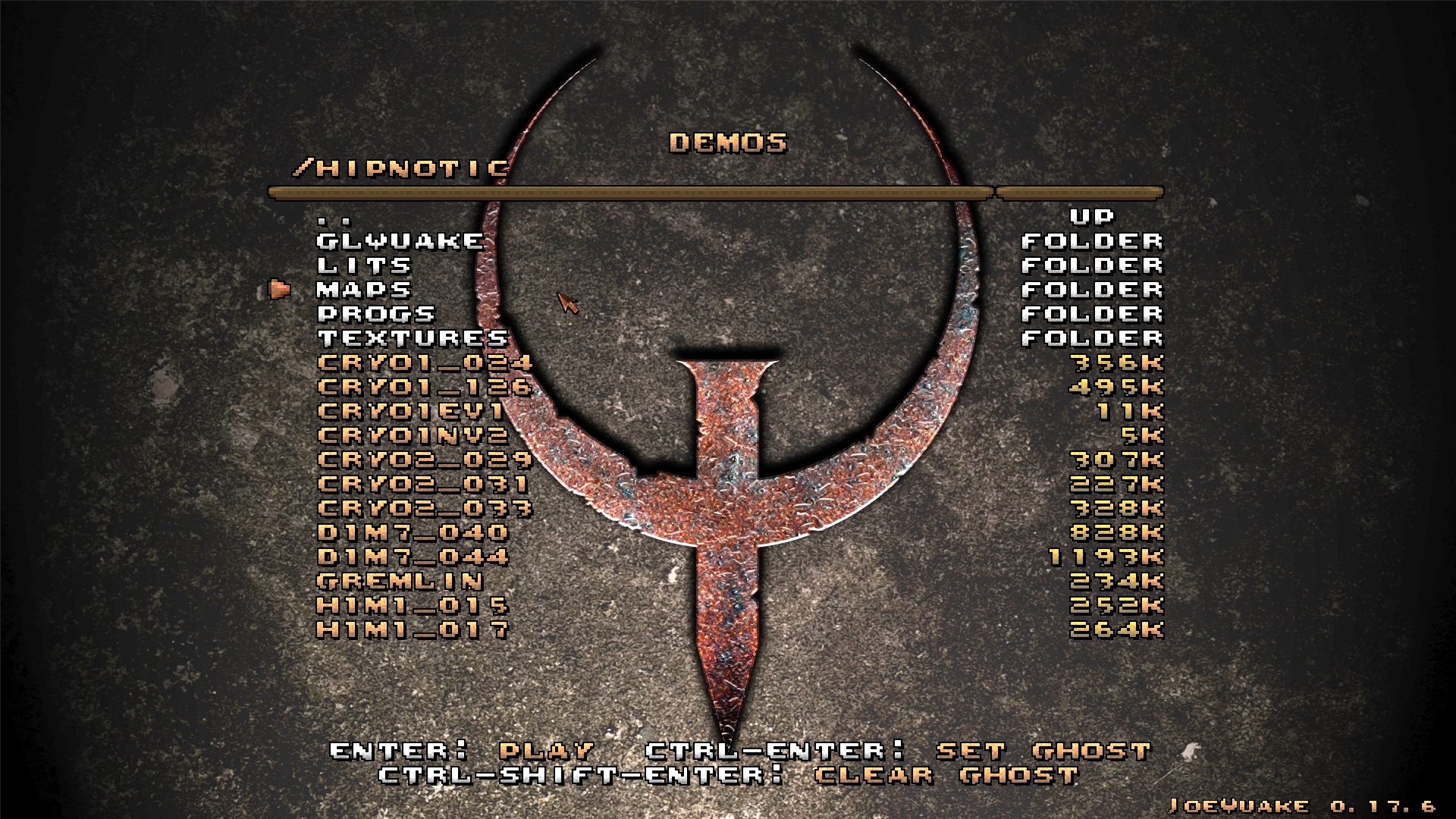Demo browser
Written on August 20th, 2023 by Jozsef SzalontaiDemo browser
JoeQuake has a dedicated Demos main menu which provides a shell of all your Quake subdirectories, and you may browse between these folders and watch demos in any folder.
The Demos menu displays all the .dem and also the .dz (dzip compressed demo) files. There is no need to extract .dz files, you can start watching compressed demos immediately, JoeQuake covers the whole process (extracts the .dz to a temporary .dem and purges this temp file after playback is finished).
You can also set demos as your ghost here. Press Ctrl+Enter to set a selected demo as ghost and Ctrl+Shift+Enter to clear an already set ghost. See more about Ghost recording mode here.