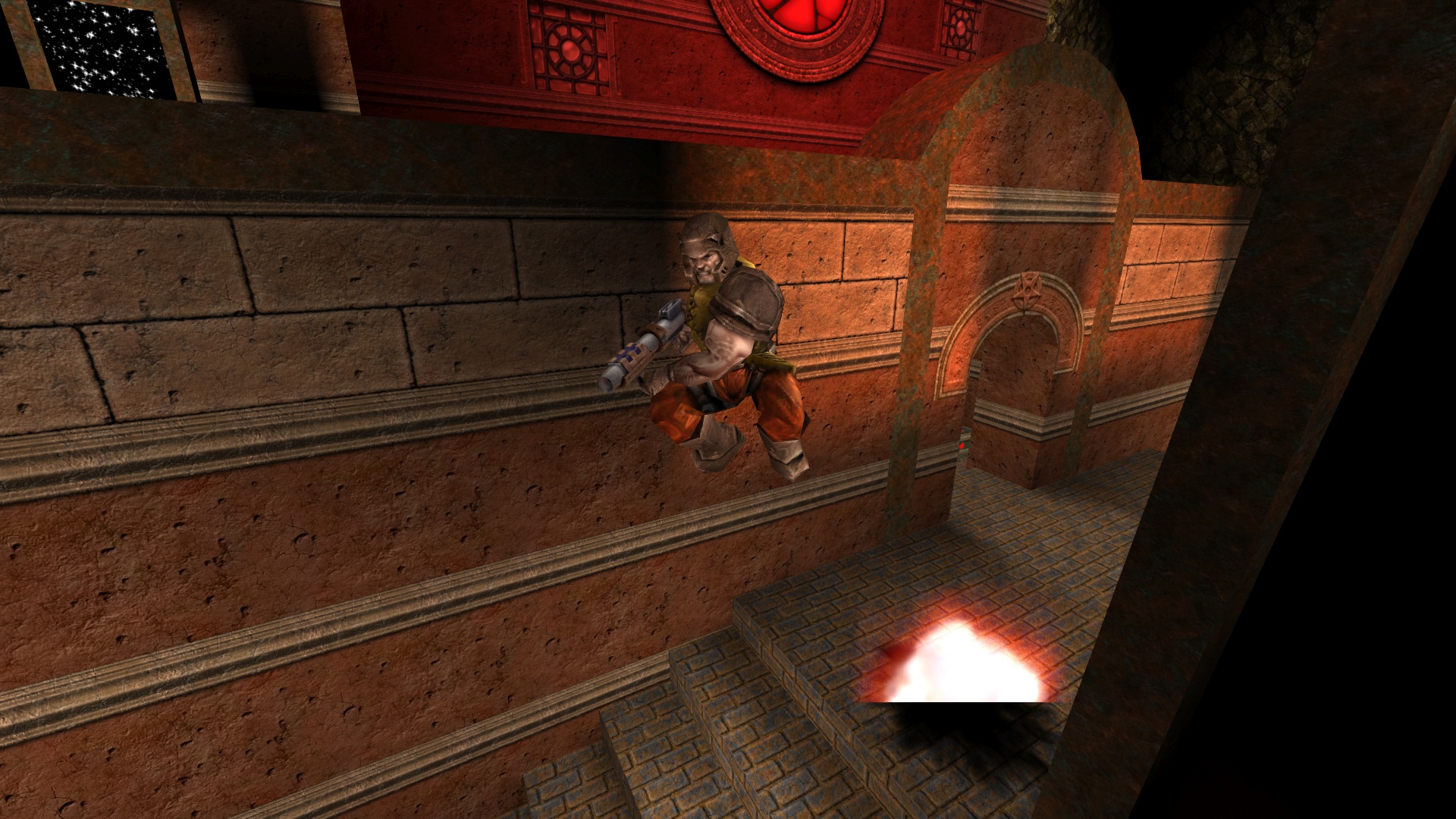MD3 models
Written on August 5th, 2023 by Jozsef SzalontaiMD3 models
JoeQuake supports model files in MD3 format. To get MD3 models loaded, set gl_loadq3models 1 in the console, or in the menu turn the Options / Renderer options / Load MD3 models setting to ON.
All MD3 models must be placed in the progs subfolder and have the same name as the regular MDL model files. For example to override the grenade.mdl file, you have to put the grenade.md3 file into the progs subfolder.
You can also use Quake 3 player multimodels in JoeQuake the following way:
- Create a
playersubfolder in theprogsfolder. - Copy the
lower.md3,upper.md3andhead.md3model files of your desired Quake 3 player. - Copy
skinfiles of each multimodel (e.g.lower_*.skin,head_*.skin, etc). JoeQuake can only handle 1 skin at a time, so make sure you only place 1 skin per model, otherwise the texture for the multimodel will not be displayed properly. - Copy the
animation.cfgfile. - You can also have view weapons displayed in the player’s hand. You have to place the weapon models to the
progsfolder with the following naming convention:w_<q1-weapon-name>.md3(e.g.w_shot.md3for shotgun,w_nail.md3for nailgun, etc). I encourage you to familiarize yourself with Quake weapon names by looking into the Quake *.pak files.